FleetYards.net Guide
FleetYards.net is an amazing Hangar and Fleet Organizer as well as a Responsive Ship Matrix for both yourself and your Organization. This "How-to" guide will help you get in and setup to start taking advantage of the resources it provides.
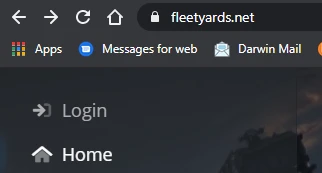
Head to FleetYards.net in your favorite browser and click "Login"
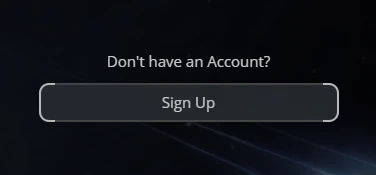
After clicking "Login" click "Sign Up"
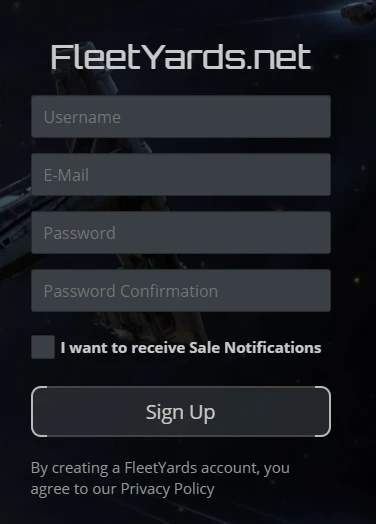
While filling in the information you can choose to receive notifications of sales

Once you have confirmed your account registration via email, come back and login. Your Hangar will be empty so lets fill it up with some ships!
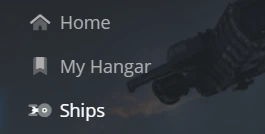
Click "Ships" on the left to see all the shiny toys you can add to your Hangar

You can browse through all of the ships or type in part of the name of the ship you are seeking in the search box at the top

Once you find the ship you want to add, mouse over the small flag at the upper right hand corner of the ship to add it to your Hangar

When you click the small flag it will turn white and you will get a green notification at the top right of the page that your ship has been aded to your Hangar
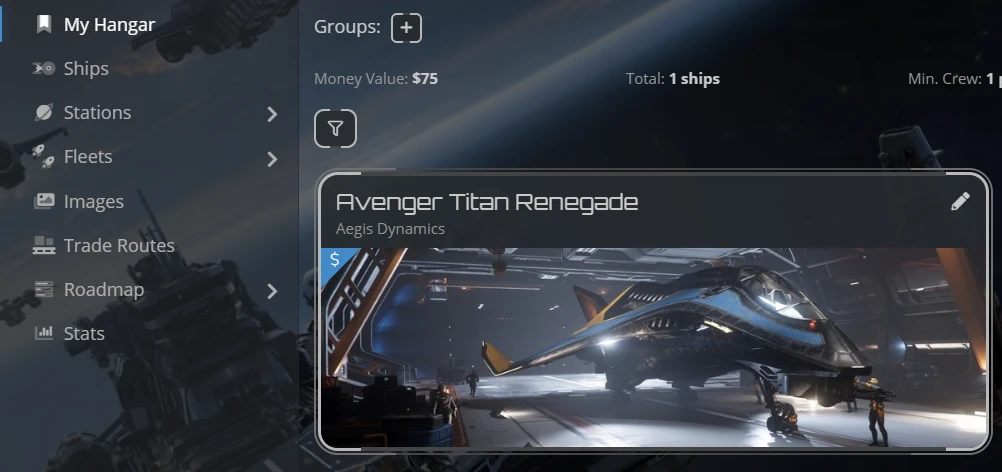
Clicking "My Hangar" on the left will show you an overview of some stats. Clicking the small pencil symbol at the top right of the ship will open the edit box for that ship
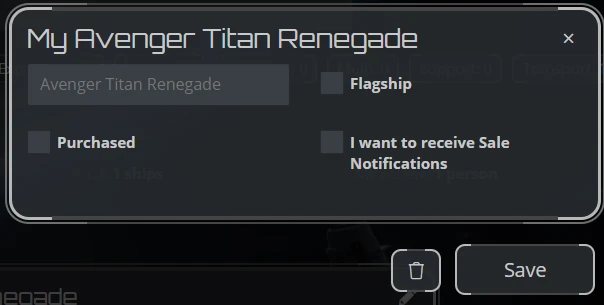
You will be presented with this box when you click the small pencil icon at the top right corner of any ship you have added to your Hangar. If you do not own the ship but have plans to buy it, you can place a check in the "I want to receive Sale Notifications" to know when this ship goes back on sale

